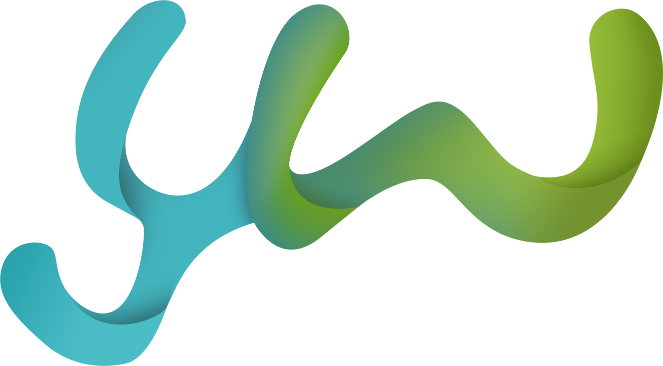When it comes to embracing new technologies, we youth workers (Christians? humans?) come in about five basic flavors: innovators, early adopters, early majority, late majority and laggards. (I’m indebted to Malcom Gladwell, author of The Tipping Point, p. 197, for these five categories; go out and buy his great little book about how little things can make a big difference.)
The innovators are those adventurous souls who are among the first to embrace (experiment with?) new technologies; laggards are…well…a little slow in recognizing the need for change. The remaining three flavors are obviously named for their positions on the willingness-to-embrace-new-technology continuum. (Here comes the inevitable segue…)
The topic of this edition of Tech Talk, firewire, is just the kind of digital technology well-suited to reveal which of the aforementioned (I’ve wanted to use that polysyllabic word for years) flavors of technology-embracer you may be at this particular moment. First, let’s define firewire (the innovators and early adopters may skip ahead 119 words as they are, by definition, already using firewire technology in their lives and/or youth ministries) and the context in which we shall use or abuse it.
Without getting all engineer-like, the short story on firewire is that it was invented by Apple Computers (let’s pause briefly to allow our Mac devotees/disciples to beam proudly) as a high-speed (up to 400 megabits per second), two-way, hot-swappable (no need to power down to connect/disconnect computer peripherals), digital data-transfer protocol…oops…standard. Also, as firewire technology (also know as IEEE1394 and iLink) has invaded several different personal computing peripherals such as printers, hard drives, DVD burners, CD-ROM drives/burners, video projectors, digital video camcorders and VCRs, we must establish the limited context (we Christians are big on establishing the “context” are we not?) for this article.
That, my techno-youth ministry friends, is simply this—digital video production in youth ministry.
The Right Time, the Right Technology
In our favorite book, the Bible, there’s a phrase frequently used to describe when the right moment has come for something to happen; that phrase, familiar to 97.59 percent of you reading these words, is “the fullness of time.” When it comes to you and me using firewire technology, especially for shooting, editing and projecting our own home-grown, youth ministry-based video productions, the fullness of time has definitely come.
Now, lest those of you who, as traditional members of the late majority or (gasp!) laggards, are hoping to upgrade your image/status to that of innovators or early adopters by going right out to buy a firewire device, just take a deep breath and stop jumping up and down on your pew. Regarding firewire technology, those positions already have been filled. Still, a few early majority positions remain with plenty of late majority spots vacant. Trust me on this: You don’t want to sit with the laggards.
Count Your Many Digital Blessings
Many of you already are taking advantage of this hot and somewhat new firewire technology when it comes to maximizing video in youth ministry on a minimum budget. Digital camcorders, both in the mini DV format and the Digital8 format, come equipped with firewire as a standard feature. Getting your hands on one of these Honey-I-Shrunk-the-Chip wonders is step one in the acquire-the-firewire process.
By capturing your youth ministry footage on these digital camcorders, you’re then ready to take step two, which is having something to connect to the other end of your firewire cable. That something, for most of us, is usually a video capture card or firewire port on a laptop or desktop computer. Now the digital fun really begins, because the data (in this case, audio and video) flying through the firewire cable is digital, just like data on a floppy disk, so there’s no loss of sound and picture quality when you copy data from one firewire device to another. Generation loss (the inevitable and disturbing loss of picture quality when copying one non-digital videotape to another ala VHS to VHS) is a thing of the past–sooooo 20th century.
With your digital camcorder and firewire capture card, you can import only the video clips you want into your computer, edit them together with any one of dozens of computer-based software/hardware configurations available on the Mac, PC or a dedicated turn-key editing system, output your masterpiece back to digital tape via your beloved firewire connection/cable and, voila! You have positioned yourself squarely in the epicenter of digital nirva…uh…heaven. Your Oscar-nominated production can be played back from the same digital camcorder on which it was shot directly to a video projector which, if equipped with firewire (more and more projectors are being manufactured with a firewire connection), will display your world premiere in the exact digital quality in which it was captured. Even if your projector doesn’t have firewire, you still benefit immensely by maintaining the firewire connection through the entire production process up to that point. Here’s a projection tip: use the SVHS (super VHS) video connection (which all digital video cameras have) to play back your digital video to the projector. (All projectors manufactured in the past few years have an SVHS video connection.) Your picture quality, though not as pristine as digital, will still be much improved over the standard RCA (composite) video connections.
This Just in… on a Related Firewire News Front
While we’re all in the acquire-the-firewire mood, let’s just go ahead and invest in a couple of those always-gettin’-cheaper 60, 80 or even 160 gig firewire hard drives. Make sure they’re at least 5400 rpms if you’re going to use them to play back and/or edit digital video; 7200 rpms is even better. Hard drives, firewire or otherwise, slower than 5400 rpms aren’t fast enough to support the playback and/or editing of digital video. (Trivia Fact #87: five minutes of digital video in the .avi format takes up one gig of hard drive space.)
Here’s another firewire tip: Even though somewhere earlier I mentioned that firewire devices (hard drives, printers, etc.) can be plugged in and out without powering down your computer, don’t just yank the firewire cable from its computer port. Click on the “stop firewire device” feature/icon found along the bottom of your Windows desktop, which will allow you to remove firewire devices safely, guilt-free and without locking up your system.
Now, a final word to any laggards out there…put your hands in the air and slowly step away from the 8mm silent home movie projector!