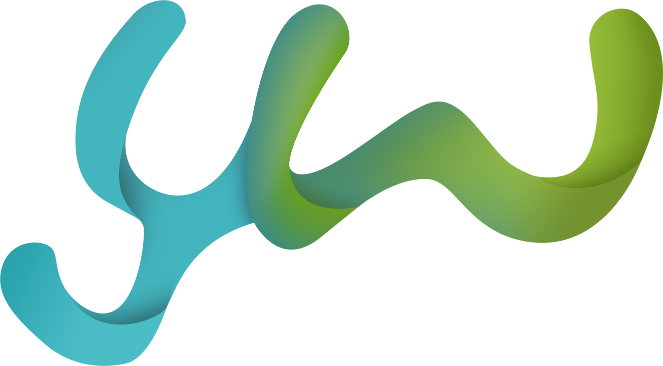You’ve made your decision. You’re jumping headlong — and perhaps cash short — into video ministry to teenagers. More specifically, your teenagers. There’s no doubt in your mind the time for the powerful use of video has come for you and your team. You even scored a small allocation for goodies on your electronic wish list.
So where do you begin? What do you buy? And in what order? And what would be the wisest use of your precious dough right now?
Some youth workers are anxious to get their hands on state-of-the-art editing equipment so they can bring their MTV fantasies to life. Plus you just may have a budding 11th grade Spielberg, with a computer graphics-animation itch just waiting to be scratched. In fact, he’s got a full-color magazine ad (from one of his three video graphics magazines) hanging in his school locker next to Cindy Crawford (c’mon, he’s not a total techno-geek). It’s the same ad he put under your windshield wiper when he found out you were finally ready to invest in video gear. And you’ve had your eye on those dynamite little camcorder wonders with the built-in liquid crystal display color monitors. What’s a kid in a candy store to do?
Tell a Vision
By asking (and answering) a few key questions, you can venture confidently and effectively into the marriage of video and youth ministry. After 10 years of enjoying the marriage myself, I’ve discovered a few pre-nuptial pointers.
The first question to ask (and continue asking) as you incorporate video in youth ministry is: What is your vision for using video? What do you want to do with this medium? Is your passion to capture powerful testimonies and stories about teens and their walk with the Lord? What about the limitless potential of creating discussion starters, low-budget music videos, dramas, or training videos? Is your desire to use video for large-screen projection during Sunday evening or Wednesday evening youth programs? Perhaps you simply want to tap into the growing library of pre-recorded youth minister resources to benefit your teenagers and ministry staff. Whatever your vision for using video in youth ministry or the quality of your video equipment, new purchases can lay a solid foundation for many years to come. So make them count.
On the Way I Dropped It
Here’s a second question to consider: who are the folks whose fingerprints will end up on the equipment? In other words, who’s going to put the equipment to use? Hollywood fantasies aside, will the students be the ones setting up, operating, tearing down, and putting away the gear? Or will the adult leaders use the equipment exclusively? Or a combination of the two? What are their skills, and are they willing to learn more? If the operators are seriously committed to developing specific video skills in ministry, this will affect not only what type of equipment in which you invest, but also the quality of the equipment you buy. You don’t want your $3,000 video camera destroyed because one of your kids felt God’s call to shoot the opening scenes of Jaws V in your summer camp swimming pool.
Borrow, Borrow, Borrow
A third very important and often overlook question: Do you already have access to video gear? Take a few minutes and make a mental list of people in your congregation. Most folks own one, possibly two VCRs. Some have video cameras gathering dust. Perhaps someone is just waiting for an opportunity to contribute to your youth ministry free of charge on an as-needed basis. An increasing number of families are investing in camcorders to tape everything from weddings to the more important things in life — like Junior rubbing chocolate bars into Grandma’s wool rug. Why shouldn’t they be available to your ministry as well? But do be careful. Consistent responsibility in caring for their investment goes a long, long way towards their future willingness to contribute video equipment. Don’t be afraid to put out some feelers among your youth and their families. If you can invest your limited video ministry dollars in equipment to which you don’t have access anywhere else, you can build a broad-based video ministry a lot faster.
Ready to Buy?
But if you have the bucks to buy a wide variety of equipment — basic and advanced — more power to you. Here are some possibilities, listed according to the size of your budget.
$1,000 — a room with a viewfinder
The camcorder. Get one. Even if Jimmy’s mother said you could use theirs anytime, you’ll never regret investing in a camcorder that’s strictly for youth ministry and purchased with youth ministry dollars. It’s the one piece of video gear you can put to immediate creative and consistent use.
For about a $1,000 (sometimes a little more) you can buy a decent consumer camcorder in the format of your choice. Besides its convenience, portability, and ability to play back recorded footage through the camera on any TV, the camcorder possesses a host of advantages. What other features are you looking for? Above all, you want to avoid paying for bells and whistles you’ll never put to use when camera shopping. I wish I could have all the money back I spent for video equipment features “I just couldn’t live without.” On the other hand, there are some cool perks that could make a big difference in your video ministry.
Take EIS for instance. A recent addition to some camcorders, electronic image stabilization is designed to eliminate screen “shakes” when recording without a tripod. It’s easily activated and it’s especially helpful when anybody and everybody picks up the camcorder to capture “fun shots.”
A large-screen viewfinder (they’re actually pretty small) is another helpful feature that’s appeared in the last couple years on a few camcorder models. These models have a two-to-four inch color viewfinder allowing you to see what’s being taped — as well as that log just waiting to trip you — so mobile-cam operation is easier and safer. Sharp popularized this idea with its 8mm ViewCam. Sony and Nikon also created side-mounted color LCDs that flip out and fold back into the camera when you’re done. My guess is that for the next few years you’ll see an increasing number of models offering this feature. The greatest difficulty with these view-cams, though, is the tendency of bright sunlight to wash out the image. There are a few models that offer both standard and large-screen viewfinders in one camera. It’s not for everybody, but knowing it’s available is comforting.
And if you have any pocket change after you buy the camcorder, purchase a spare battery, a hand-held or lapel microphone, or a tripod. They’re all smart investments.
When it comes to video cameras in you ministry, simplicity reigns supreme. The easier it is for your leaders and students to capture usable footage, the more likely they’ll participate as cam-ops (camera operators). New camcorders are manufactured every month so your best bets for staying current are reading a video trade magazine or two, and talking with camera owners and your local electronics dealer.
But you say you already have a camera? You may want to invest in a large TV/monitor that would allow larger groups of students to watch your video programs. You may have some cash left over to invest in a VCR or a TV/VCR cart for easy storage and transport of your system.
Already have all that stuff? How about a second VCR for basic editing. There should be an eleventh commandment: “Thou shalt not display unedited video footage for the eyes of any human being.” And make sure the recording VCR has the “flying-erase heads” that provide seamless, glitch-free edits. Higher-end professional equipment has this feature, but consumer video gear typically doesn’t — so being, without an edit controller is the most elementary form of video editing.
Another smart investment beyond the basic gear for almost any application is a black box called a digital mixer (Panasonic’s WJ-AVE5 and WJ-AVE7, Videonic’s MX-1). This little marvel offers special effects, audio mixing, multi-input switching, and some other helpful features. They run about $1,000 and greatly enhance your video power, both in editing and in live video applications. Well worth the bucks.
A thousand dollars may not buy you “the store,” but the right purchase can keep you moving ahead in the effective use of video in youth ministry.
$2,500 — life in the fast-forward lane
If you already have what’s behind door #1 and your ministry needs are increasing rapidly, you’re ready to cross over the next threshold. When it comes to purchasing video equipment, this is a principle I never regretted honoring: buy the best you can afford. Quality equipment will give you more reliable service over a longer period of time and cost you less in the long run.
For $2,500 you could start from scratch and purchase a camcorder, tripod, VCR, 26″ monitor, TV/VCR cart and still have some pocket change left over for cables, blank tape, headphones, extra batteries, carrying cases and other accessories.
Another one-stop shopping option is to invest in a video projection machine which would allow you to throw programs on a large screen for large crowds — up to several hundred in size. Since the price tag almost eliminates your $2,500, if you found the right used model, it could work nicely for you.
When considering video equipment purchases of $2,500 or more, a new principle kicks in. You can either buy a lot of inexpensive consumer gear as outlined above or invest in one (or part of one) final application will determine which direction you take.
The $5,000 question
With the integration of computers and video, there’s software that allows operators to add title, color graphics, and special effects to an edited video production. The prices of computers, memory, and software are steadily dropping, to, and $5,000 could actually cover the cost of a multi-media-ready computer. Hardware and software developers are investing heavily in the desktop video revolution. Another computer-based option is the Video Toaster by Newtek. The Toaster is an all-in-one computer-based video switcher, special effects generator, titling, and graphics hardware/software package based on the Amiga line of computers. The Amiga is manufactured by Escom, and although not as “mainline,” I’ve been using the Toaster for several years with tremendous results.
For $5,000 you could purchase a quality video projection unit for large screen applications and still have enough left over to buy a camera and tripod. Again your specific goals will determine your purchase priorities.
Now that we’re talking about five grand to sink into video gear, here’s a word about sound. The sound component of your video equipment is an important consideration. I strongly recommend purchasing a CD player, cassette player, headphones, external microphones, and an audio mixing board for your video production studio. This equipment is essential for clean audio-to-video creation and will be useful for many years to come. Audio technology is sometimes the most neglected aspect of video communication. Make it a high priority.
The $10,000 grand prize
If you’re one of the few fortunate youth workers who has this kind of money to invest in video gear for youth ministry, let me know if you want a change of pace in your career. With this kind of cash, you can get just about all the goodies you want from your electronic wish list.
As indicated on the “From Scratch Video Equipment Purchasing Priorities Grid,” I highly recommend setting up the basics and then building towards your unique video design. The basics include a camera (or two), tripod (s), VCRs, TV, stand, microphones, and batteries. A video projection unit is a natural choice to include on the list sine there are so many applications for it. A digital mixer and various editing devices could be included as well.
Fade to Black
There are a few more general principles I try to honor when it comes to purchasing video equipment of youth ministry. One is simply this — put whatever equipment you have to its absolute maximum use. It’s amazing how much people from all over the country are doing with video in youth ministry on shoestring budgets.
Another principle: do your homework before laying down your hard-earned (or your church’s) cash. Talk to others, preferably in youth ministry, who own the type of equipment you want to purchase. What would they do differently if buying today? What is truly indispensable and what wasn’t so great or useful? How are they using video in youth ministry, and what equipment do they need to do it?
Video and teenagers seem to go together. Young people are attracted to great video, and the applications are virtually limitless. But video is not the savior, either. (We’ve already got one.) It’s simply a tool — albeit a very powerful and relevant one — that can propel us forward in the quest to see the Good News of the gospel impact the lives of this young generation. The frontiers of youth ministry are opening wider all the time, so enjoy the adventure. And happy shopping.