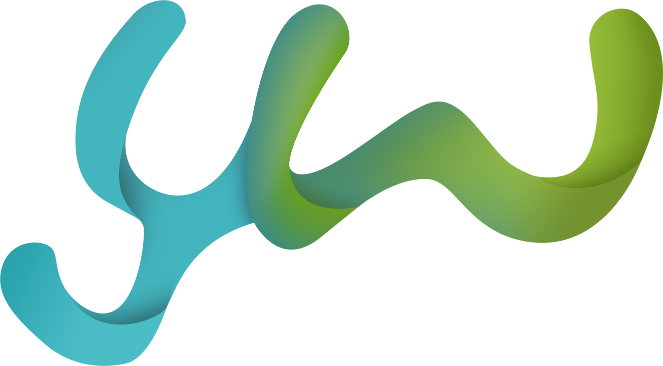If you’ve served in church in any capacity for very long, you understand one thing very quickly: everything depends on volunteers. Whether you’re in a church of 20, 200 or 2,000, the entire machine depends on the volunteer cogs to keep the wheels turning. Now, if you’ve ever been a leader in any capacity in a church, you quickly learn the nature of the beast you must tame. That is this: Working with volunteers is HARD! I’m not talking about those people who are obstinate or think they know more than you. I’m talking about ALL volunteers.
As a leader, having to juggle schedules and take time to mentor and train in matters physical and spiritual can bury you mentally and spiritually. Throw a student leadership team, parent committee or group for young ministers on top of that, and your entire focus has now shifted to maintaining those circles while your overall ministry suffers. Think back to all those texts you sent out yesterday or the planning meeting you attempted to have last week only to find out half your team couldn’t make it. We’ve all been there; some of us live there! Thankfully, the advent of technology and it’s progression into our everyday lives has created more ways than ever to connect with students, parents, volunteers, mentees and leaders!
When I moved into the lead youth pastor role several years ago, one of my biggest complaints as a volunteer was the lack of information and its availability. Our church relied (and still does to an extent) heavily on printed copies and face-to-face meetings. As it turns out, most of our parents had similar complaints. So one thing I vowed within myself was to make information available to everyone as never before! Distributing information became an objective (and mild obsession) that has opened avenues of connection between my team and me, as well as our students and parents.
Below are several free avenues I’ve discovered and employed in my quest to inform the masses in my local church:
1) Google Drive: This particular option has been crucial for me in connecting my volunteer team. Google Drive is an online storage service that gives you 5GB of online storage for free! With it, you can upload any file you may need to access: PDFs, spreadsheets, documents, JPEGs, PSDs, PowerPoints and more. You can organize all the content with folders and sub-folders, as well as grant certain levels of access to whomever you choose. You can shoot them an email invitation, giving them a direct link to a particular file, while keeping them subject to whatever restrictions you place on that file. You also have access to Google’s online office platform, where you are enabled to create documents, spreadsheets and slideshows. Should you choose to collaborate with your team, any changes they make to those documents are tracked and can be undone (to a certain extent). Of course, use wisdom with your content. Don’t upload files with sensitive information. Access to 5GB of storage will be more than enough if the content is mostly documents and images; should you run into a space issue, you can purchase additional storage for a minimal rate (jump to 25 GB for only $2.49/month).
This service has been key in the organization of our student ministry since last fall. We have access to release forms, meeting agendas, calendars, ministry documents, attendance trends, curriculum, a ministry promo video and a variety of ministry logos and splash screens. These files can be viewed and downloaded to PCs, Macs or companion Google Drive apps on iOS and Android devices.
2) Evernote: Similarly to Google Drive, Evernote can become an online hub of activity for your team. It is a downloadable application for your PC or Mac, as well as a mobile app for your iOS or Android devices. The service also syncs every megabyte of updated content between the various devices associated with your account. The free version limits your capacity to only 60 MB per month, so I use this service strictly as a leadership development resource. I upload articles, graphics or clips I have created or come across from authors I trust, concerning matters of ministry and the kingdom. This information is stored in an online notebook to which levels of access can be granted to whomever. If you want to keep your notebook private, you either can email your team direct links to the articles, or members can set up an account with Evernote itself. You also can publish a public link to the entire notebook or a single entry either on Facebook, your website or wherever. Once someone is subscribed to your notebook, he or she is notified when an update is made.
Evernote has been invaluable to my mentorship program, where I train students who feel called into some form of pastoral ministry. I assign articles for them to read and respond to, as well as try to expose them to a wide variety of information from ministries all over the world. I always link back to the original sources so these great people of God get the credit they deserve. I’ve had all of my students in this program exclaim at one time or another how diverse and challenging the content of our notebook is. It’s been a great opportunity for them to be exposed to the spectrum of things being said beyond our local church, while still trusting that these resources are being filtered through their local leader (me). This great tool also is being utilized to create a hub for youth ministers in our community to connect and share resources and advice without having to add to our workload or schedule.
3) Facebook: I know some of you just cringed, but like it or not, Facebook is only going to engrain itself further in our lives. Also, more than 1 billion people now have Facebook accounts, making it the largest single access point in the world! We currently run a Facebook group for our church, which has reached hundreds of members and become a central hub of information for our members, as well as a great connection point with those we have partnered with around the world in missions opportunities. We also have a Facebook fan page for our student ministries, dance team and women’s ministry. Our drama team has its own group page, as does our young adult ministry and my team of upcoming ministers. Members and subscribers to these pages get real-time updates as they are posted, can view documents and files you upload to the page, and can connect with you, your staff and each other!
These three tools have helped to facilitate personal and corporate growth within our ministry community. When utilized properly, they can connect leaders to teams and teams to people. There is certainly no limit to how you can use these resources to grow and connect your team. Therefore, I recommend that you challenge yourself organizationally to connect with your team and other people at their convenience instead of always fighting the uphill battle of face-to-face meeting time. By no means should technology replace that personal connection entirely. Instead, let it facilitate connection and alleviate the burden of leadership wherever it can!
Matt Hall currently serves as an associate minister, specializing in youth ministry (HERO Student Ministries), and director of the Sound & Media/Technologies team at Church of the Living God in Winchester, Kentucky. He has been serving in youth ministry for seven years, with his wife of seven years, Heather, and daughter Keeley, 5. He’s avid about mentoring, discipling and innovating for the cause of Christ.