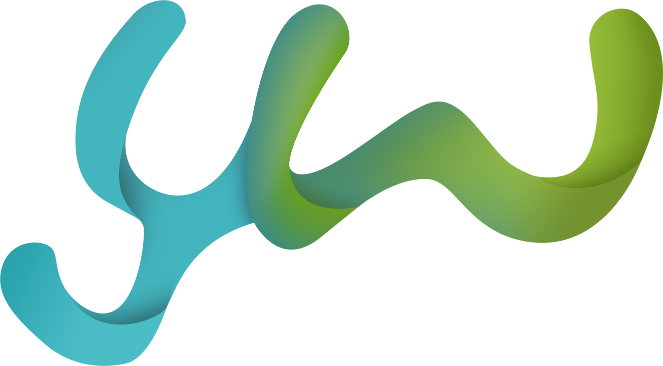When asked to name their favorite tech guru, many of our readers named Tim Schmoyer. So we invited him to share some of his top tips.
Technology often is misunderstood as a device or service that’s nerdy and electronic. While that’s certainly a legitimate use of the word, technology really just means “tool” (not “toy” as many of our spouses probably believe).
For those who profess to be non-techies, don’t let the technology label intimidate you. Just as anyone can learn to use a hammer, anyone can learn to use technology, too.
Not all technology is complicated and irritating. Some tools may require a learning curve. But for some tools, the curve seems way too high and not worth the required time investment. However, some tools are worth using because they will increase your productivity and relationships, as well as build credibility with the people you serve.
Obviously those tools you deem worth your time will be influenced by your priorities and values in ministry. The following are tools that I use often in ministry and would suggest are worth most youth workers’ time to learn. Fortunately, most of them are incredibly simple, even for the non-techie youth worker.
Going Further with Facebook
You may already have a Facebook account and you may already use it to connect with teens in their online space, which is a great place to start using this tool. It also can be used to help communicate with your youth group throughout the week.
Creating a Facebook Page is the perfect way to do this. It becomes a public profile for your group where you (and optionally others) can post pictures and videos, make announcements and engage with other students in your community. (Create a Page for your group by visiting Facebook.com/pages/manage/).
A little secret about Facebook Pages is they also can be used as a free text messaging service. After kids click the “Like” image to connect with the page, encourage them to click “Subscribe via SMS” directly beneath your logo on the left-hand sidebar. SMS stands for Short Messaging Service, the technical name for text messaging. Whenever you post an update to your youth group’s Facebook Page, all SMS subscribers will receive the update automatically as a text message on their cell phones.
Texting with Teens
With a couple of my youth group kids, each burning through 18,000 text messages in one month, it almost seems remiss not to use texting to communicate with them.
Facebook’s SMS service is free, but it’s also extremely limited. So I use TxtSignal.com to broadcast text message announcements and last-minute reminders, cancel events, send daily devotional thoughts, run contests, share prayer requests, get quick feedback about a question or idea and more. It’s definitely my ministry’s number one most effective tool for communicating with teens.
Monthly subscription plans vary in cost, but if you choose to continue using the service after the 30-day free trial, open a support ticket and request the youth group discount you heard about from Tim Schmoyer. They’ll hook you up with anything from a 10 to 20 percent discount, depending on which package you choose.
Email Broadcasts
While texting works great for the teens, most parents still prefer email. I use MailChimp.com for my weekly youth group email blasts because its interface is slick; tracks all the user-engagement stats about my email campaigns, including open rate, click throughs, etc.; and most importantly, due to its good relationships with Internet providers that helps prevent my messages from being flagged as spam.
MailChimp.com is perfect for youth groups because it allows anyone to have a mailing list of up to 1,000 addresses for free! Couple that with one of the professional looking email designs for a recipe that’s bound to make your ministry look and feel more credible.
Website Tools
One of the best tools my ministry uses to communicate with parents and perspective visitors is our youth group’s website. We post news updates every week and do our best to include videos, pictures and other media to highlight what we’re doing together.
Authoring a website sounds intimidating to someone who’s never done it before, but places such as WordPress.com have proven that it can be very simple. Create an account, type what you want and click “Publish.”
However, a newer player to the field, Posterous.com, has made website creation even simpler by using something we’re already familiar with: email. Just write your youth group announcements in an email and send it to Post@Posterous.com. Within seconds it appears on your Posterous Website. Want to include a photo slideshow, video or document? Attach it to the email and Posterous automatically converts it and displays it neatly on your website.
A cool tip: Use your website while you’re away on youth group trips and events. Snap a couple pictures or shoot a video clip with your cell phone and send it to the Posterous email address to share the moments with parents and other youth group kids back home! You don’t even need a high-tech phone. Just send your update as a text message or picture message to the Posterous email address and it will still publish without incurring any extra charges to your cell phone bill.
If you want to get really fancy, Posterous can distribute your content and media automatically to your Facebook Page, YouTube, Twitter, Flickr, Blogger, WordPress or more than 20 other places, too. Just log into your Posterous.com account and click through a couple steps.
You could set up your own domain for your site while you’re logged in to your account, too; but non-techie people may want to ask for help from a nerdy person to do that part.
Video
Too many non-techies are too intimidated to use video in their ministries because they’re afraid it will take too much time to learn how to edit and produce. Honestly, it is one of the simplest things I do with my youth group.
I purchased a little Flip video camera to carry around. All I do is press a big red button to start recording and press it again to stop, then plug the Flip into my computer and upload the video directly to our Facebook Page and YouTube when I’m ready—no importing, editing or tweaking required. It’s the perfect way to make an announcement, ask a question, share an inspiring thought or anything else you want to say to your youth group in a more engaging way than using static text.
A Tip: The 5 Bs of public speaking also apply when shooting a vide Be Brief, Baby, Be Brief. Announcement videos should not be longer than 30 seconds. If you have a question to ask, ask it once, not 13 times 10 different ways. Viewers do not consume web video they same way they do TV video. People click away from a web video pretty quickly if it’s too long and not extremely engaging, so keep your videos as concise as possible. Viewers always can back up and watch a section again if they didn’t catch a detail you shared.
Time Management
I used to use RememberTheMilk.com all the time for managing my to-do lists, tasks and reminders. I loved it because it was so easy to use, helped me prioritize my time and synced everywhere I needed it.
Lately, however, I’ve started to switch over to Google Tasks, which is limited compared to RememberTheMilk.com‘s robust system, but works perfectly in conjunction with my scheduling in Google Calendar. I love having Tasks and Calendar working in tandem.
Learn more about Google Tasks and how it works with Google Calendar, Google Mail, and Google Mobile at Google.com/mail/help/tasks/
Accountability Through Covenant Eyes
Covenant Eyes is a small computer program that is installed on every computer in my house. It monitors all of my web usage, including every web page I visit, and sends a weekly email report to a couple of accountability partners every week.
Any attempts to disable Covenant Eyes will shutdown the computer’s Internet connection immediately until the program is restarted. It also cannot be uninstalled without a special code from Covenant Eyes, which automatically notifies accountability partners that the program has been removed from your computer. It’s really a great fool-proof system.
As a guy in ministry, it is absolutely imperative that I protect my integrity, not only for my own sake, but for my marriage, my kids, my ministry and the families I serve. Even if pornography or wasting too much time on Facebook isn’t a struggle for you, it’s great to have reports of your Internet activity on-hand in case an accusation is ever made. It is definitely worth the $8 per month!
Learn more about Covenant Eyes at CovenantEyes.com and use promo code youthministry to try out the first 30 days for free.
Answering Your FAQs
Finally, allow me a shameless plug for a website that is part of my Life in Student Ministry Network, MinistryQuestions.com.
There’s an amazing community of youth workers on this site that quickly responds to each other’s questions ranging from youth ministry advice to technology questions to personal struggles. I’ve used the site to ask many ministry questions myself and always find the feedback to be helpful, encouraging and timely.
All About Tim
Tim Schmoyer has served in youth ministry for 12 years and often writes about youth ministry and technology at Studentministry.org. There you can see examples of some of the ways he uses technology to communicate, connect and engage with youth workers around the country.
Tim also has authored a book: Life in Student Ministry: Practical Conversations on Thriving in Youth Ministry, due from Youth Specialites/Zondervan in March 2011.
The book covers everything about life in student ministry, starting with, “How do I know if I’m called to youth ministry?” and, “What should my first night at youth group look like?” to working with budgets, volunteer youth leaders, conflict and all those kinds of things. It ends with, “How can I achieve longevity in youth ministry and be in this for the long-haul?” and other issues that look forward to the future of serving in youth ministry.
The best part about this book is that it’s not just Tim’s ideas and thoughts. It’s a collective work of more than 100 youth workers who have given a voice to much of his content, asking various questions, giving other perspectives and adding better ideas. The book has a conversational tone that’s unique to most printed material today.